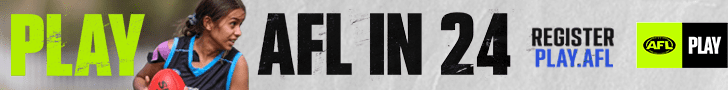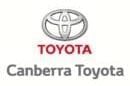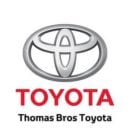When your Club has set up your registration form (including any associated fees/products if relevant) and you are ready to start taking registrations, if you would like your registration form to be visible on your Club’s PlayHQ portal, in your PlayHQ database you need to switch your registration form to “visible” by accessing your 2022 “Participant to Club” registration form in the Competitions section of your Club’s PlayHQ database.
In addition to accessing your registration form via your Club’s PlayHQ portal, you can also put the registration form link that you can copy in PlayHQ into an email or direct message to members. You can also post the link on your Club’s social media accounts or in any communication apps you use (eg. Team App, etc.). If you don’t want your registration form to be publicly visible on your Club’s PlayHQ portal, you don’t have to switch it to visible (i.e. leave the hidden setting switched on). The form being set to hidden doesn’t affect the ability for members to register if you have shared with them the registration form link. If you make your form visible and then decide down the track you want to switch it back to hidden, you can do this as well.
Support Links:
Instructions on how to set up your 2022 Registration form are here (video instructions) and here (written instructions)
Instructions on how to switch your Club registration form to visible and copy your Club’s registration form link are here
Instructions on how to check that your registration form is now visible on your Club’s PlayHQ Portal are here
Still have questions? Head to the AFL Club Help website or contact the customer support team via email clubhelp@afl.com.au or phone 1800 PLAYAFL (1800 7529 235)
|
||
 |
 |
 |
|