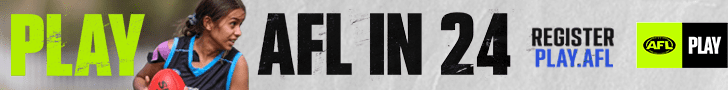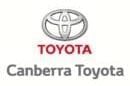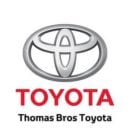In addition to completing the standard registration process, in 2022 returning Club players need to also claim their old SportsTG profile so that their SportsTG playing history is successfully linked to their new PlayHQ account. Once a player has completed this process, they don’t have to do it again in future seasons. Clubs can share with players a direct link to the Club’s 2022 registration form or if your Club has switched your registration form to “visible” a player can access the registration form by searching for your Club on the PlayHQ portal here. There are two options that returning players can use to claim their old profile when registering.
Option 1 – Players registering and claiming their old profile using the same email address linked to their old SportsTG profile
When a returning player completes their personal details on the 2022 Club registration form, if their first name, last name, date of birth, gender and email address matches what was on their SportsTG profile, the PlayHQ system will pick up that the player needs to claim their old SportsTG profile. When a player has completed the “Participant Details” section on the registration form, if they do not get sent to the “Claim Profiles” section on the form and instead get sent straight to the “Fees” section this could mean that they have not entered the same personal details that are in the players old SportsTG profile. If this is the case, the player should contact the AFL National Customer Support team to let them know they were not able to claim their profile and the support team will be able to assist them with successfully claiming their old profile. Parents registering on behalf of their child can create a PlayHQ account using their own details and can then register their child (or multiple children) under this account.
Option 2 – Players registering and claiming their old profile using a different email address to the email linked to their old SportsTG profile)
If a returning player enters the same first name, last name, date of birth and gender details as what is on their old SportsTG profile but they enter a different email address to what was in SportsTG, the PlayHQ system will pick up that the player needs to claim their old SportsTG profile but that they first have to verify their email address is it does not match with their old profile. If the player does not have access to their old email address to be able to complete the verification process they will be prompted to directly contact the AFL National Customer Support team who will be able to assist the player with claiming their profile. As per option 1 above, if the player does not get sent to the “Claim Profiles” section on the registration form, they should contact the AFL National Customer Support team and again a Parent can create their own PlayHQ account and register their child (or multiple children) under this account.
Support Links:
Full video instructions on how a retuning player can set up a PlayHQ account, complete the registration form and claim their old SportsTG profile using the same email address are here.
Written instruction on how the profile claiming process works for a returning player using the same email address are here.
Full video instructions on how a retuning player can set up a PlayHQ account, complete the registration form and claim their old SportsTG profile using a different email address are here.
Written instruction on how the profile claiming process works for a returning player using a different email address are here.
Further information on how a parent can create a PlayHQ account and register one or more children under that account is here.
Still have questions? Contact the customer support team via email clubhelp@afl.com.au or phone 1800 PLAYAFL (1800 7529 235)
|
||
 |
 |
 |
|