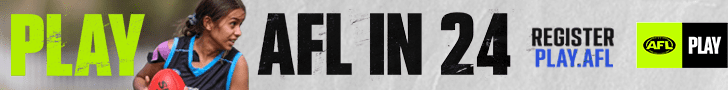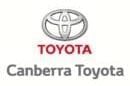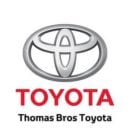In PlayHQ, parents can create a PlayHQ account using their own details, and then they can use their account to register one or more children or dependants making it easier to manage a child’s profile. To do this, when registering the first child, instead of entering their child’s details the parent can enter their own details when asked to initially create a PlayHQ account. Then when the parent progresses to the first page of the registration form, instead of selecting their own name under the “I am registering myself” section they can select the “register new family member or dependant” option under the “I am registering someone else” section. This will then allow the parent to enter the details of the first child and complete the registration process. If the child is a returning player then information on the registration process can be found here and if they are a brand new player the registration process can be found here. Once the parent has finished registering the first child, at the end of the form they can click on “register another participant” and this will restart the form and allow them to register another child to the same Club under the Parent’s account (you can’t register multiple children in the one transaction, you have to complete the form for the first child and then start again for a subsequent child). If a parent wants to register another child to a different Club, when they click on the second Club’s registration link, they will be able to login to their PlayHQ account that they have already created and then follow the same process to register a new family member or dependant under their account.
Support Links:
Instructions on how to set up a PlayHQ account and then register a family member or dependant under that account are here.
Instructions on how to register a brand new player in PlayHQ can be found here.
Instructions on how to register a returning player in PlayHQ can be found here.
Still have questions? Head to the AFL Club Help website or contact the customer support team via email clubhelp@afl.com.au or phone 1800 PLAYAFL (1800 7529 235)
|
||
 |
 |
 |
|