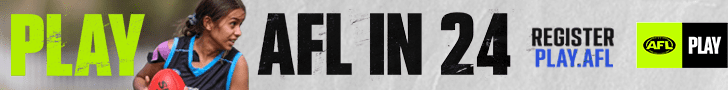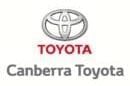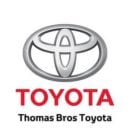After a player (or parent on behalf of a player) has set up their PlayHQ account and completed their 2022 registration process, at any stage they can log back into their PlayHQ account to view their profile (and edit some details on their profile), view their registration history, view team fixtures/results and other information. If a parent has registered multiple children under their account, they can switch between viewing the individual profiles of each child.
Support Links:
Instruction on how a player (or parent) can access and view their PlayHQ account are here.
Instructions on how a parent can switch between multiple child profiles under their PlayHQ account are here.
Still have questions? Head to the AFL Club Help website or contact the customer support team via email clubhelp@afl.com.au or phone 1800 PLAYAFL (1800 7529 235)
|
||
 |
 |
 |
|