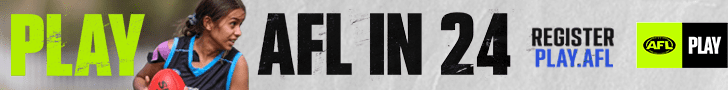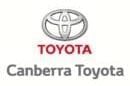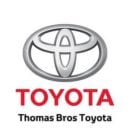It is up to individual Clubs to choose whether you want to use PlayHQ to communicate with your members (i.e. it is not compulsory to use this function, you can continue using any existing communication tools your Club may currently use like Team App, social media, separate email, etc.).
If you would like to use PlayHQ to communicate with members, you will need to set up a Mailchimp account which is the communication tool that integrates with PlayHQ. Mailchimp allows you to send email communications to your members. Further information on Mailchimp and how to sign up is included in the PlayHQ Communication User Guide here.
When reviewing the user guide will notice that if you want to use Mailchimp to communicate with your members prior to them registering for the 2022 season, after you have created a Mailchimp account you will need to import your contacts rather than relying on PlayHQ to automatically sync your contacts to Mailchimp. This is because the PlayHQ system only automatically syncs a contact to Mailchimp if the individual has registered on the PlayHQ system. As all players at this stage are new to PlayHQ and therefore have not registered they will not automatically sync to Mailchimp. If you want to start using Mailchimp to communicate with members after your season commences when all of your players will have registered (meaning you won’t have to import your own contacts), at the appropriate time you can sign up to Mailchimp and follow the instructions on how to sync your PlayHQ contacts to Mailchimp in the user guide. Please note that if you have members that you want to communicate with that will not be registering on PlayHQ (eg. life members, past players, etc.) you will still need to import those contacts.
If you decide you want to start communicating with members using Mailchimp prior to players registering (meaning you need to import all of your contacts), there are instructions on how to do this on Page 8 of the user guide. To import contacts, you will need a list of your members that you want to communicate with including their contact details (most Clubs will have a copy of this information).
Player information housed in SportsTG has been migrated across to PlayHQ and Clubs are able to currently view the profiles of their players in PlayHQ even if they haven’t yet registered on PlayHQ for season 2022. If your Club does not have an existing copy of your player’s contact details, in the coming weeks a PlayHQ functionality update will allow Clubs to be able to extract a report that will include the contact details of any of your players that are yet to register on PlayHQ which will provide the details required to import your contacts to Mailchimp.
If your Club needs to begin communicating with members immediately and therefore you cannot wait for the above reporting functionality to be available in PlayHQ, please contact your League Manager who will be able to provide you with an export of your player contact details that were housed in SportsTG.
Still have questions? Contact the customer support team via email clubhelp@afl.com.au or phone 1800 PLAYAFL (1800 7529 235)
Content last edited on Monday November 8, 2022
|
||
 |
 |
 |
|